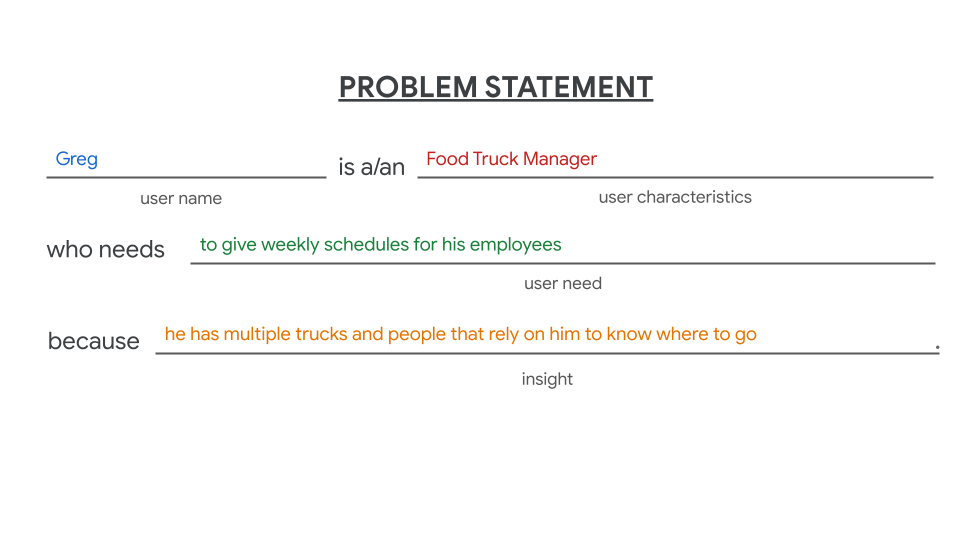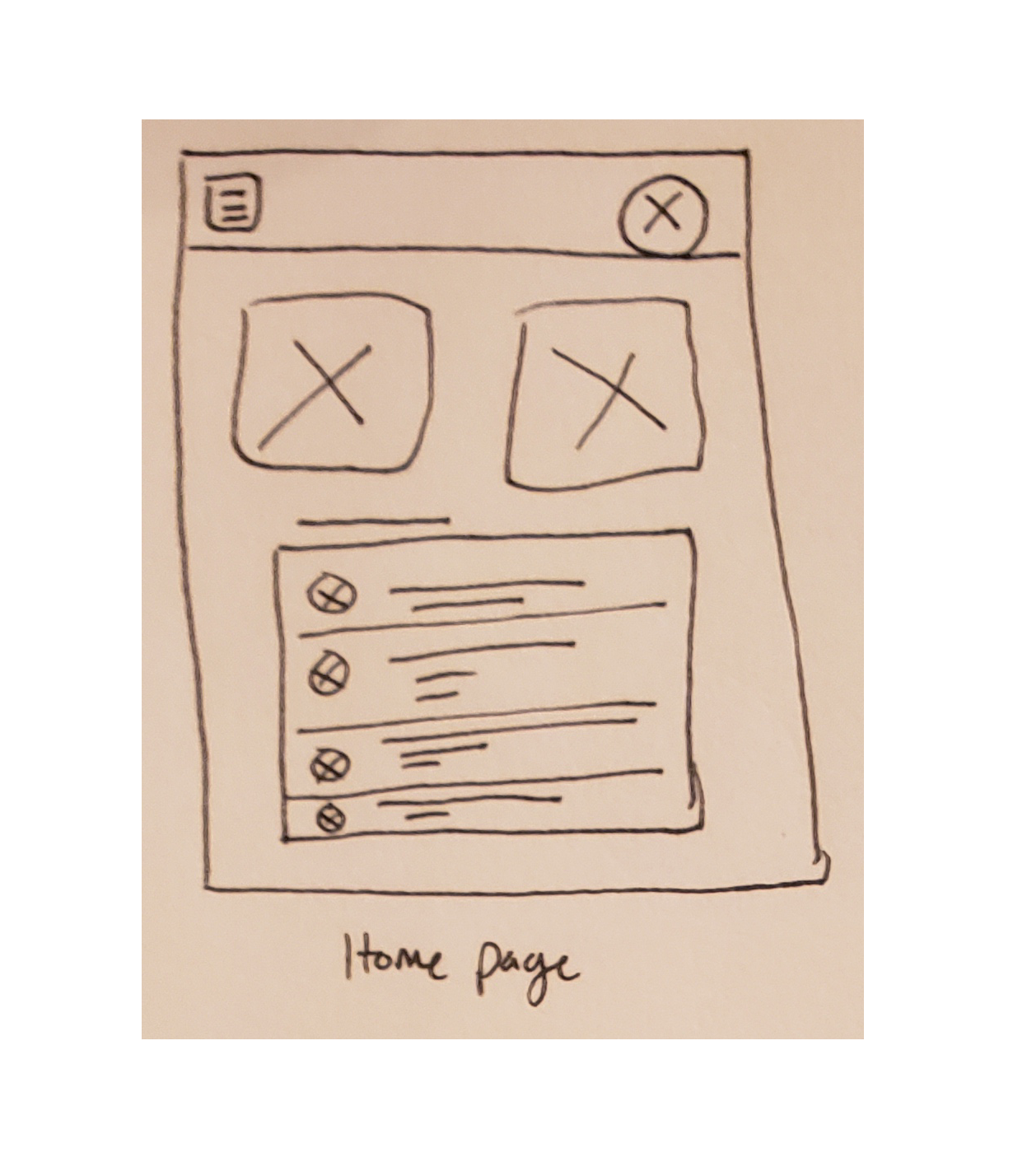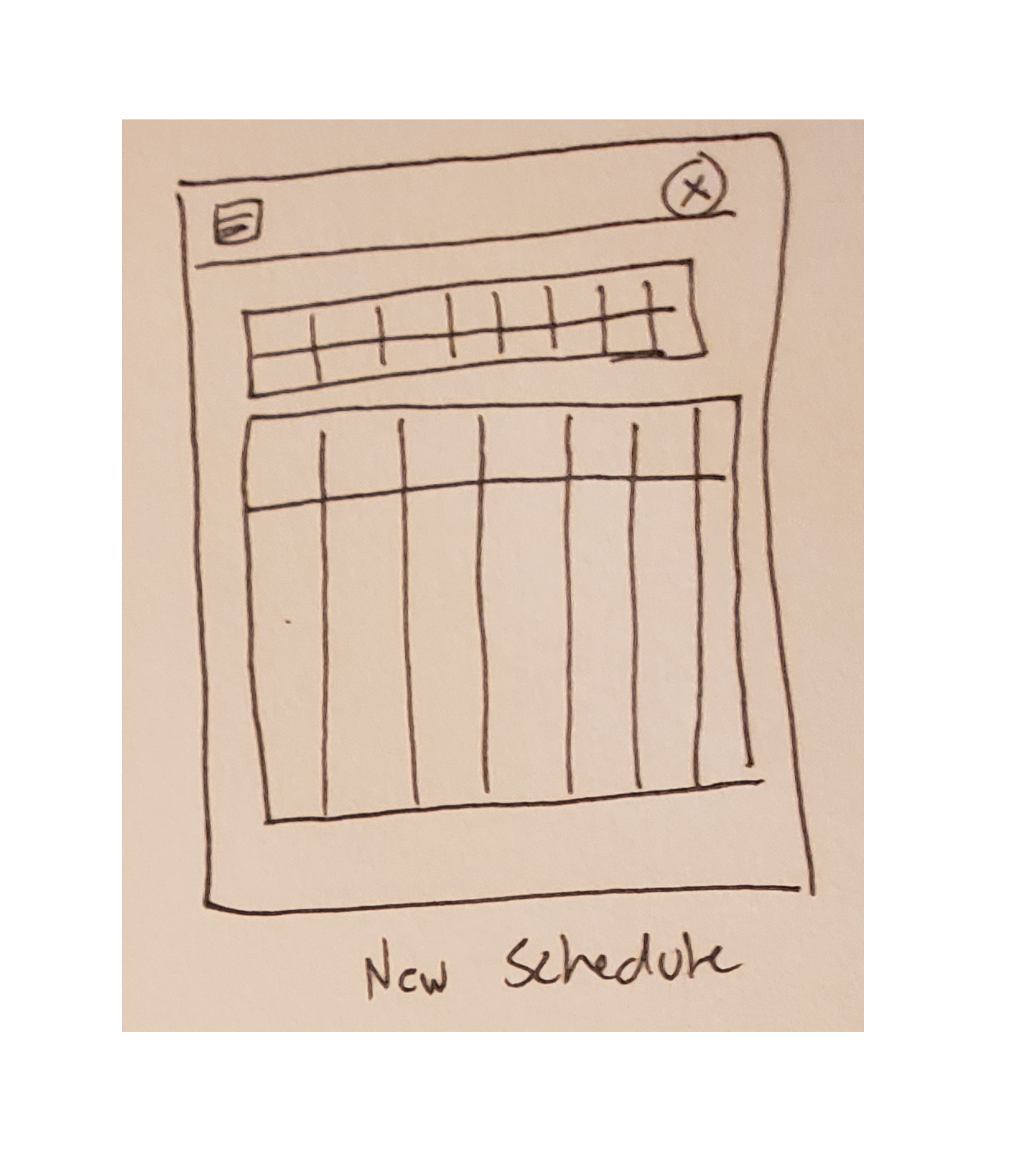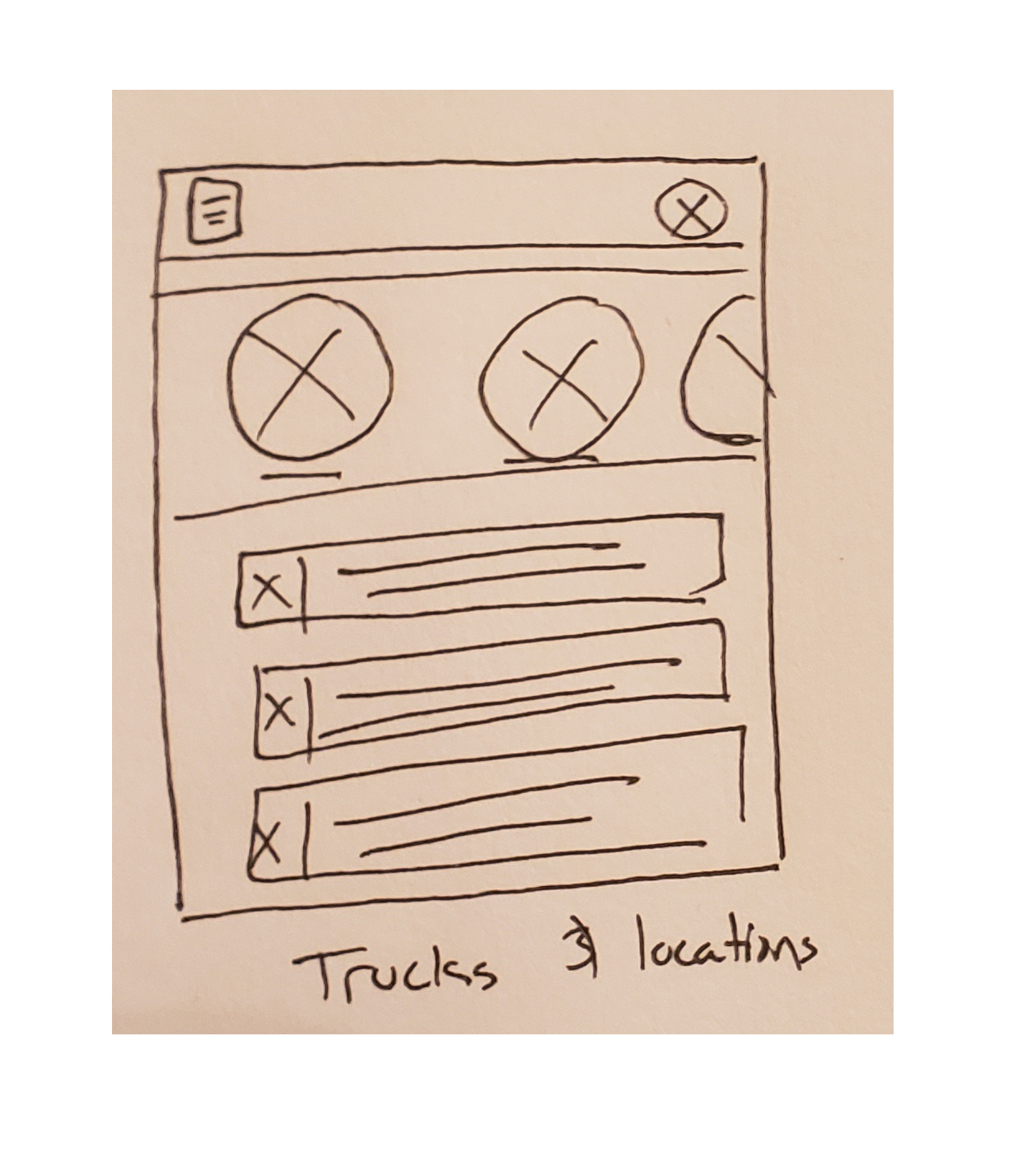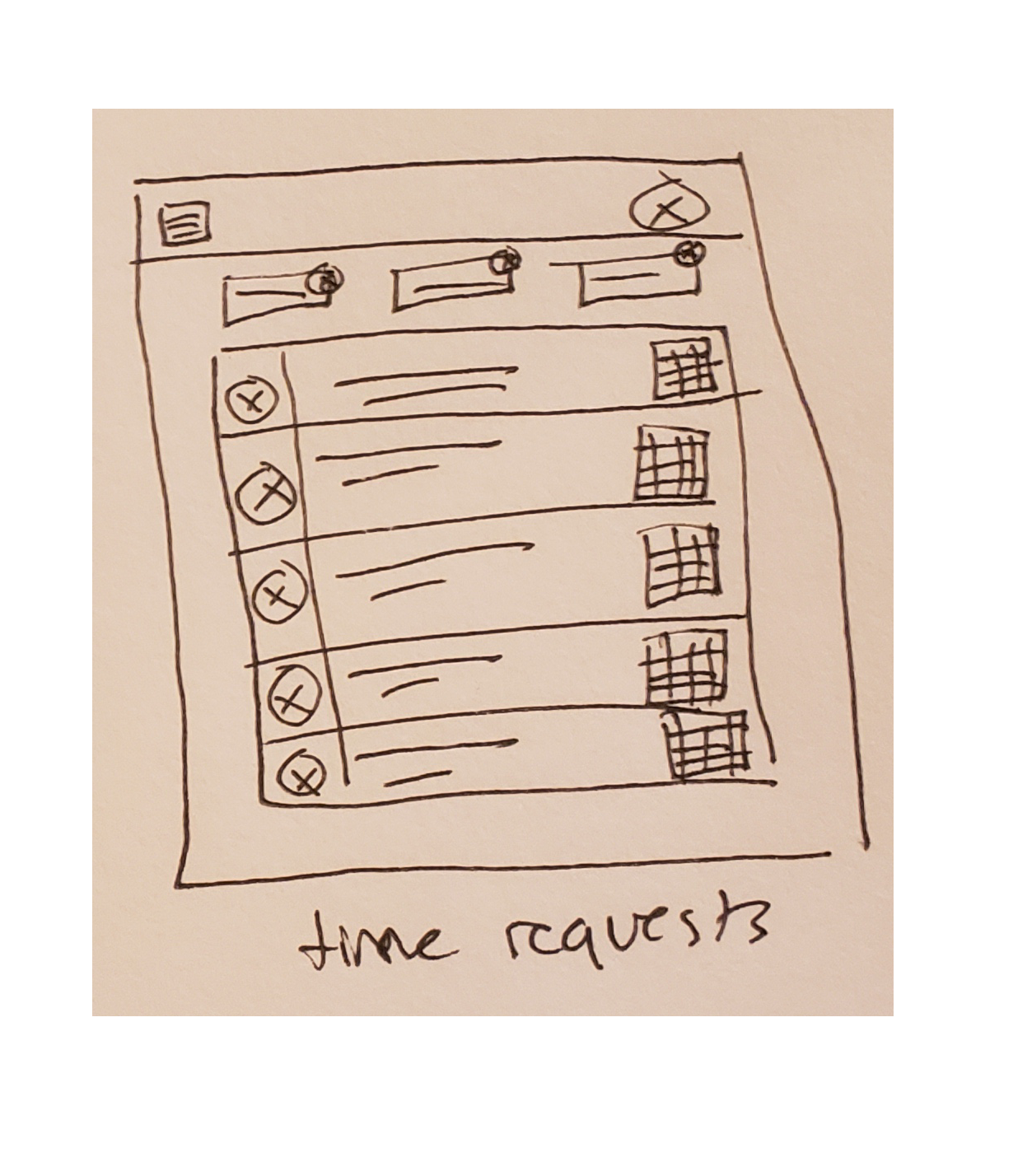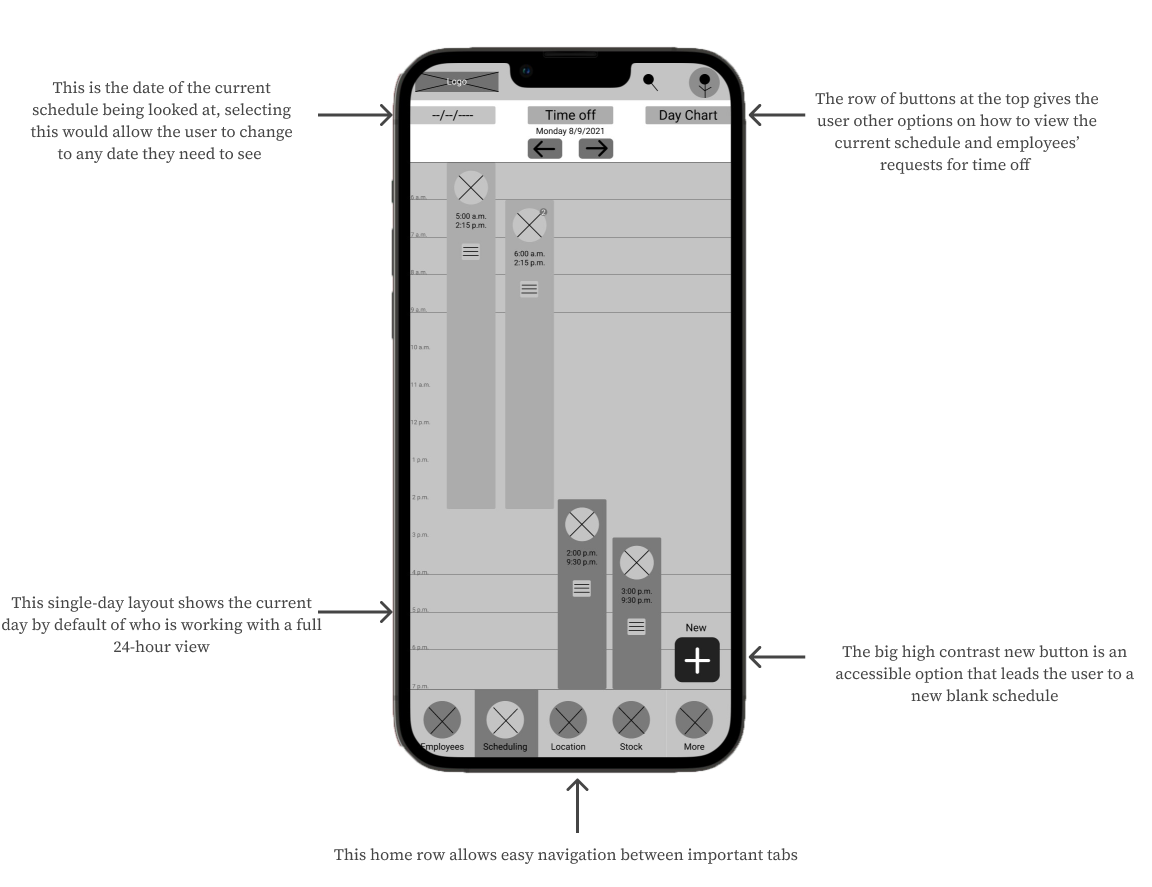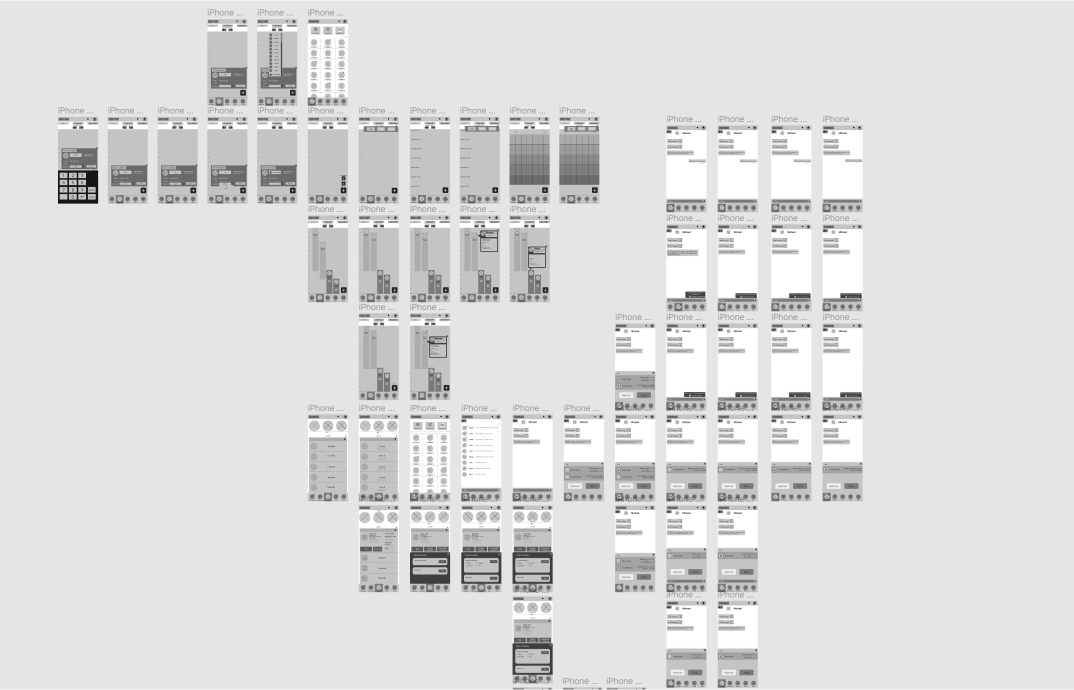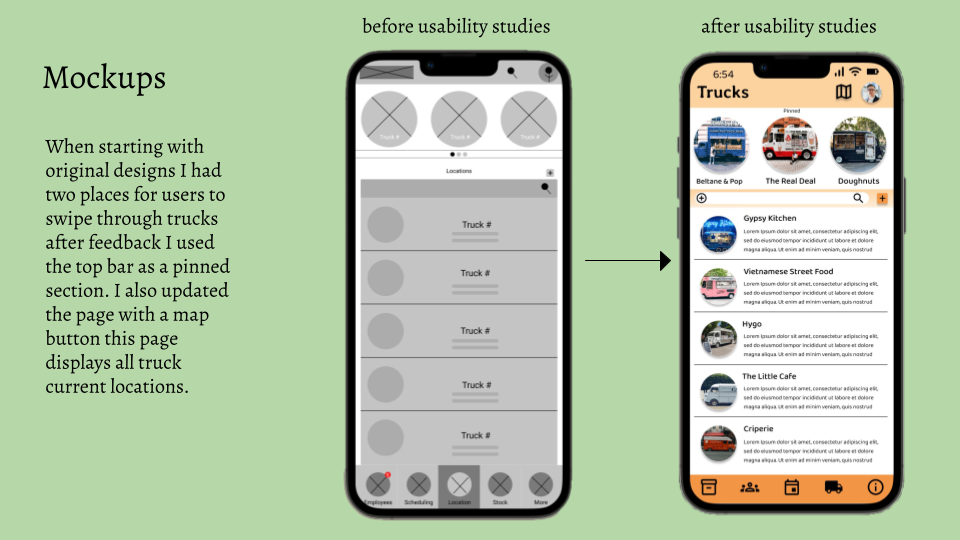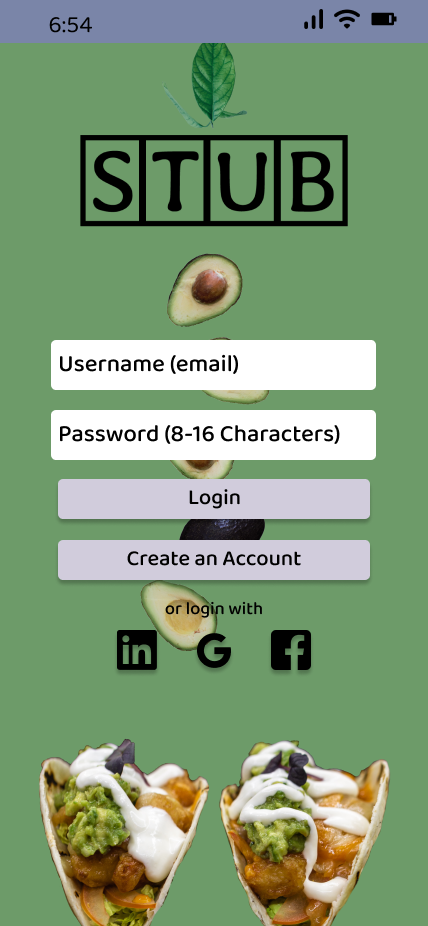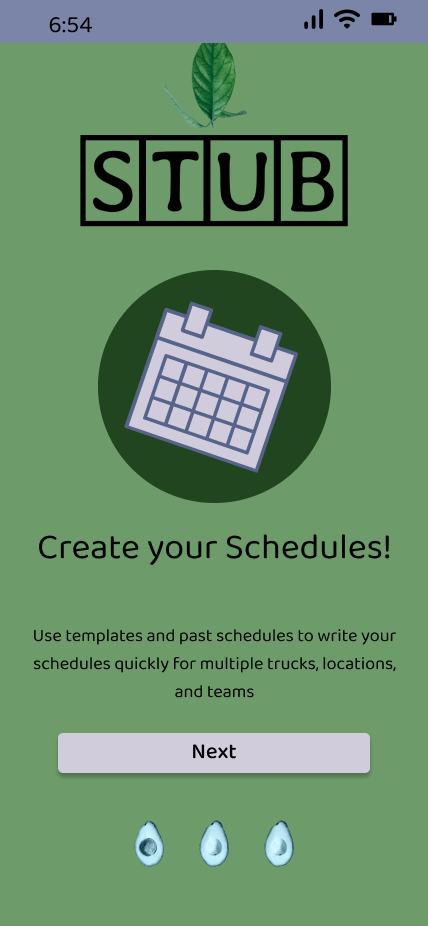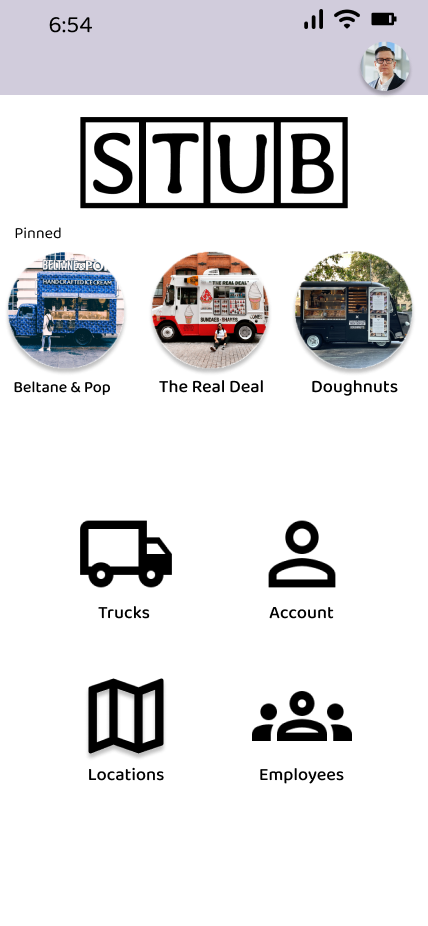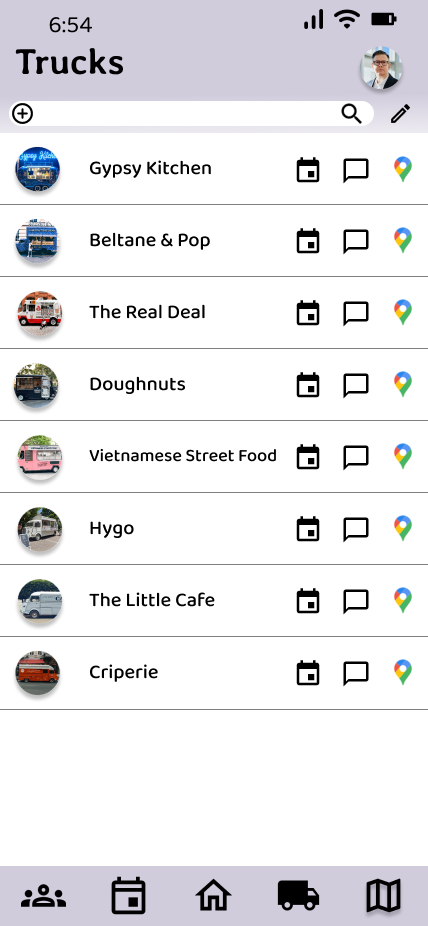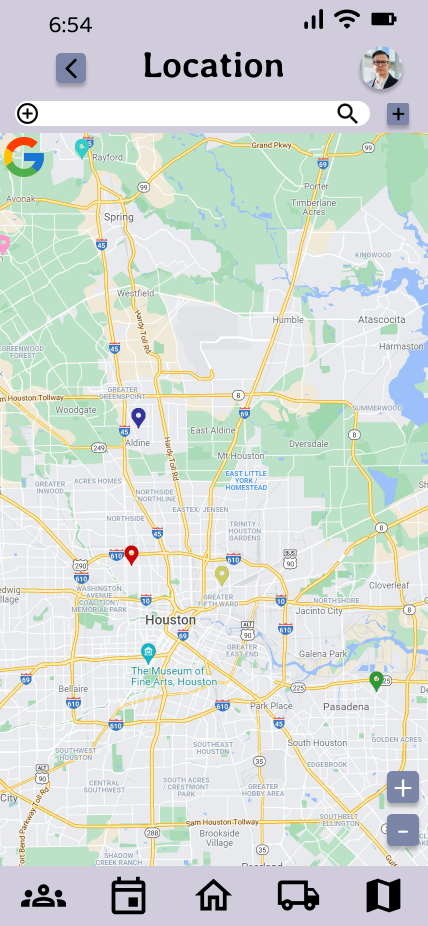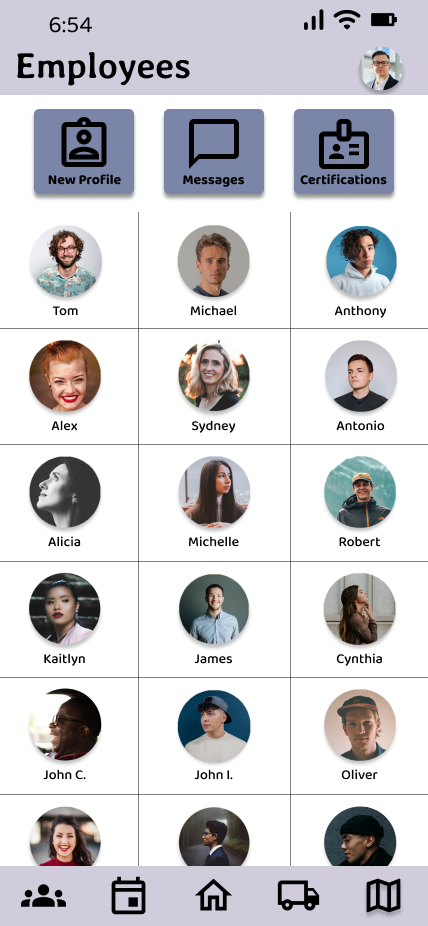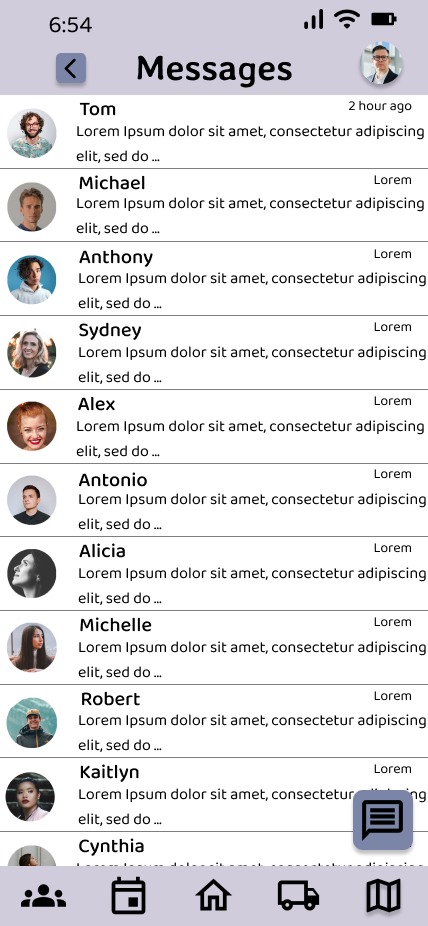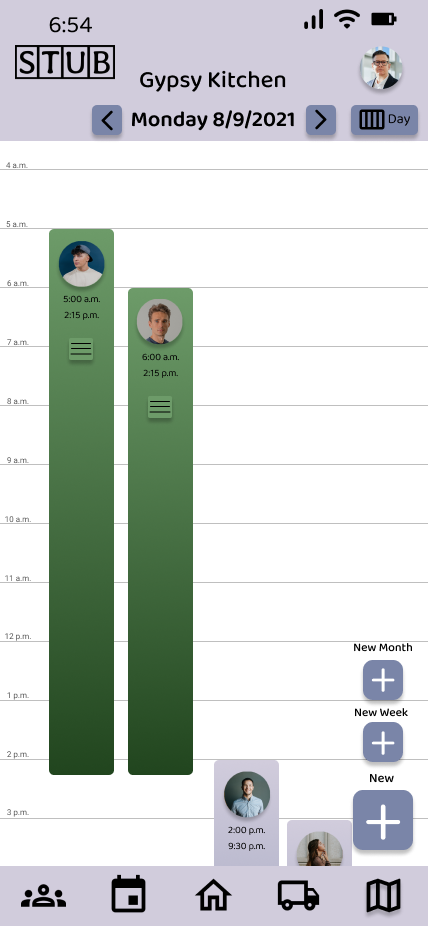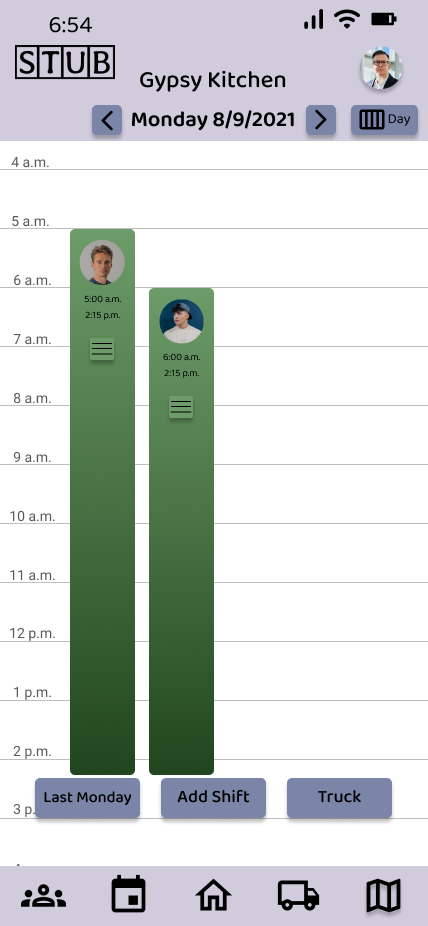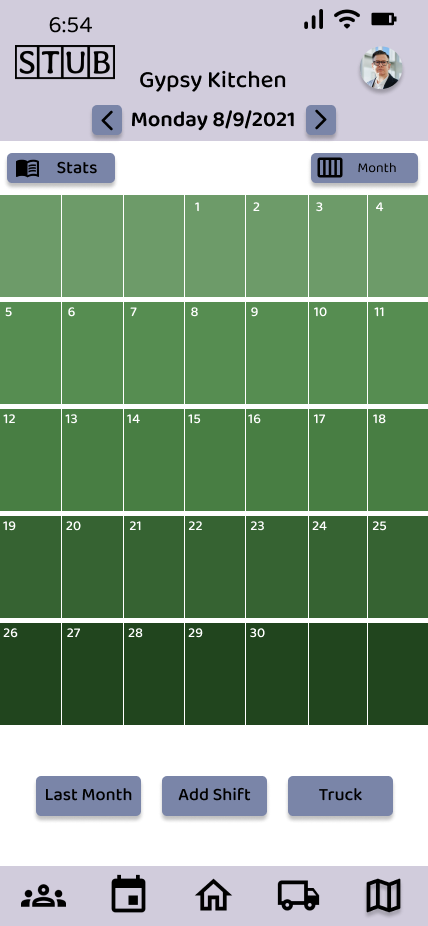User Research
Summary
I conducted interviews and created
empathy maps to understand the users I’m designing for and their needs. A primary user group identified through
research was working with employers who own food trucks and need an efficient method of scheduling.
Expected Pain Points
Time: Needs to work intuitively and quickly with the tools on hand
Effiency: Managers who need to make schedules efficiently weekly
Communication: Managers need a form of communcation with their employees
Personas
|
Problem Statement
Greg is a busy employer with multiple food trucks and wants to spend less time managing his employees to spend more time at home.
|
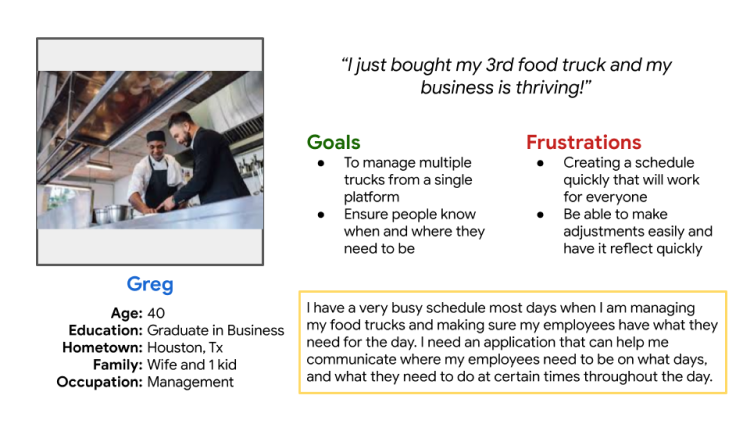
|
|---|
Greg's User Journey Map of Creating a Schedule
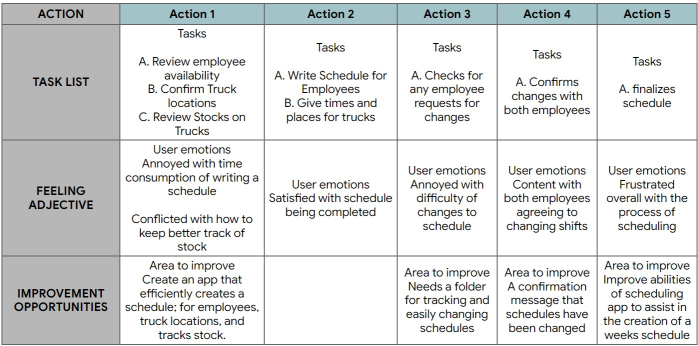
Greg's Problem Statement